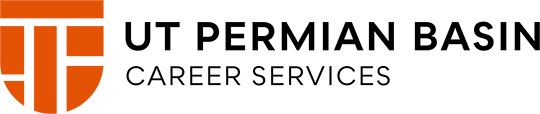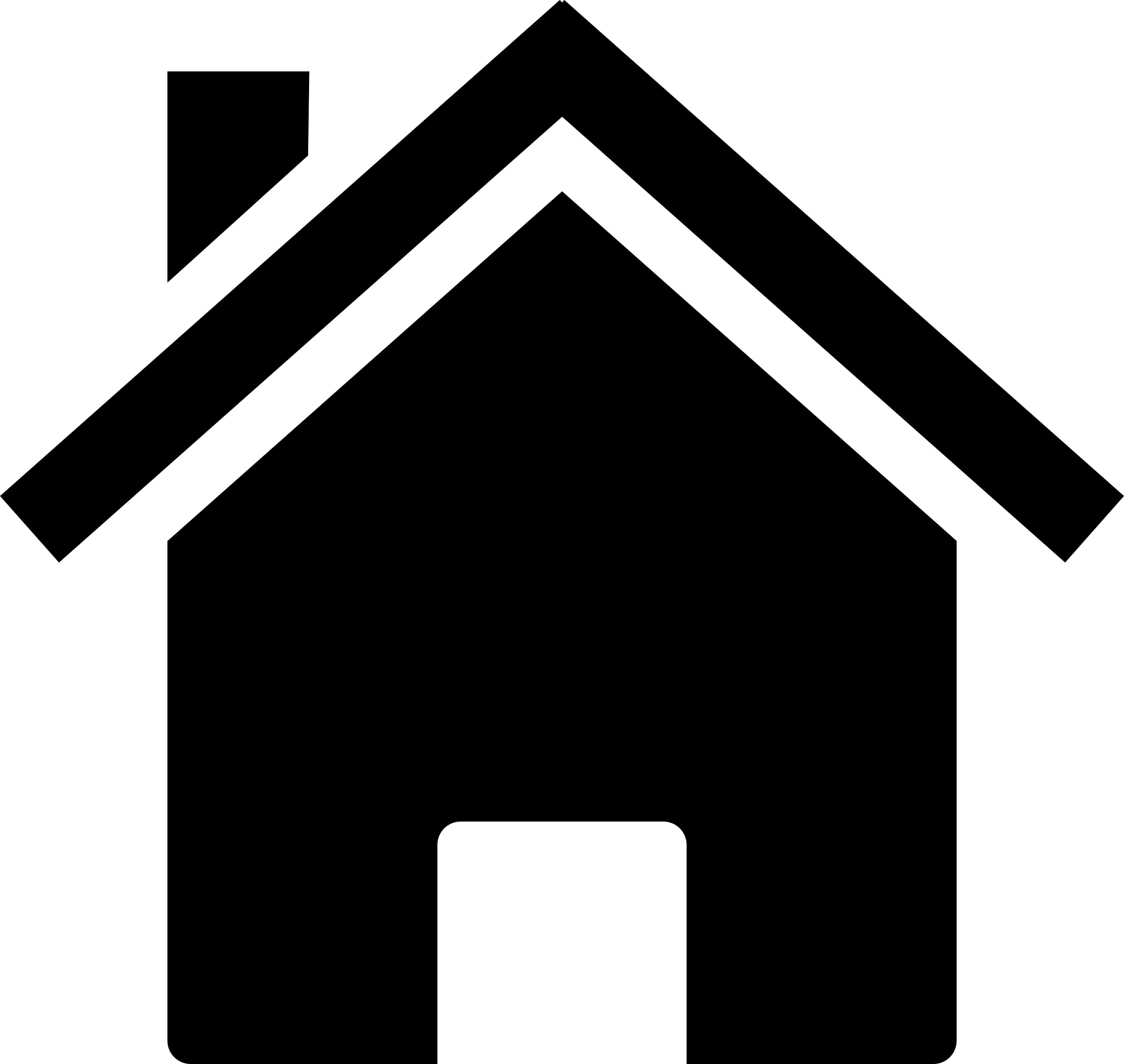Level Up Your Virtual Communication Skills was originally published on Ivy Exec.

Nearly five million Americans work remotely at least half of the time. While remote work has many benefits, including increased flexibility, employees who work from home may feel disconnected from their colleagues, managers, and companies.
One of the reasons for this disconnection is miscommunication. It can be difficult to perceive others as “real” people in the virtual environment.
“Working from home limits our ability to understand what our colleagues are thinking or what emotions they’re having that day. It limits our ability to read their non-verbal cues,” said McKenna Sweazy, a remote and hybrid management author and coach, in her recent Ivy Exec webinar, “Level Up Your Virtual Communication Skills.”
McKenna suggests that leaders need to be transparent about etiquette and use different online channels to foster what she calls a “culture of empathetic communication.”
Communicating Effectively on Video
Video calls are perhaps the most effective way to pick up on non-verbal cues in the virtual environment. To set yourself up for video communications, follow these steps:
- Don’t sit too close to the camera; rather, angle yourself further back, like a newscaster.
- Wear clothing that conveys a sense of your professionalism.
- Set up the illusion of eye contact so your team member’s faces are just below the camera. “That way, the discrepancy between looking at the camera and looking at people’s facial expressions is not as much,” McKenna explained. Keep looking at the camera throughout the meeting, especially if you are presenting.
Your video background should be uncluttered and professional, as well.
“Mostly, I think this has to do with being tidy and taking advantage of lighting changes. It’s not like we can change the fact that you might be working from your bedroom. But you can probably change where your laundry hamper is,” said McKenna with a laugh.
Speaking in a Way that Conveys Who You Are
“Speech patterns, including your accent, tone, speed, and pitch paint a very vivid picture to the people that you encounter,” McKenna said.
In studies of people saying exactly the same thing, audiences will perceive the person speaking faster, louder, and with more variations in their volume as more intelligent and energetic.
What you can control are your pitch, pace, and enthusiasm. For better or worse, both men and women with lower-pitched voices are perceived as more likely to be in control.
The ideal pacing of speech is about 150 words a minute.
You want your pace to be fast enough to be snappy, but not so fast that it’s unintelligible. Diction, the way you pronounce and form your words, is also very important,” McKenna noted.
Communicating Effectively in Meetings
In addition to one-on-one video conferences, team leaders should hold meetings with their virtual teams. Some of the best practices for effective meetings are:
- Create an agenda with a process plan and action item. “The agenda allows people to walk in really understanding the point of this meeting,” McKenna said.
- Create roles for your team members. For instance, someone should be keeping an eye on the clock to make sure the team is working towards a decision.
- Be as selective as possible about who attends. “Otherwise, you run out of the ability to have people to have productive conversations,” McKenna noted. Transparency on the agenda ensures that those who are not invited understand why they were not included.
- Decide if participants can come and go at different points on the agenda.
- Send out written or recorded meeting notes after the meeting. “Anything that is an output from a meeting is also great for being able to limit the attendees, because then people don’t have to attend to get the benefit of understanding what happened,” McKenna added.
Using Email and Instant Communication Mediums
Another important factor in effective communication is deciding which medium conveys your message most appropriately.
Is your message time-sensitive enough that you need to send it synchronously? Or can you wait long enough for a reply to ask your question in an email?
“In my current role, we’ve decided if you want someone to do something, you should send an email. You’re looking at Slacks quickly, scrolling through, and it’s very hard to tell which are the important ones unless you’re extremely strict with yourself,” said McKenna.
Emails can have their benefits and pitfalls. For one, everyone in the organization knows how to use email, while some may not have adopted Slack or other chat platforms. Further, you can add a subject line to emails, which lets your reader know how time-sensitive the information is, in contrast to chat messages.
On the other hand, emails are not as private as we may want them to be. Forwarding and adding people to e-mails happens often. What’s more, we may be tempted to write too much in an email. You might decide to include a TL;DR at the beginning of your message, though that can have its pitfalls as well.
“Some people find it kind of passive aggressive to say, well, you know, why bother even writing the longer part?” McKenna noted.
Conveying Who You Are and Understanding Others in Virtual Environments
Communicating empathetically means creating remote settings where everyone understands expectations and can present themselves as they want to be perceived.
“My three takeaways are first, take the opportunity to be your best self and present yourself in the best way that feels the most authentic to you. Next, consider your medium critically, and then lastly, set up a work culture that’s thoughtful about the mediums and how you use them so that you don’t have people who are uncomfortable with the etiquette of what you’re using,” McKenna concluded.
Read more: Use These 5 Video Conference Features to Improve Engagement